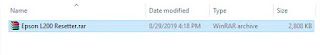Epson L200 All-In-One Printer - PRINT SMART AND SAVE MORE WITH WORLD'S 1ST ORIGINAL INK TANK SYSTEM
Increase productivity with the all-new Epson Original Ink TankThe Epson Original Ink Tank System is ideal for high print volumes. With a page yield of up to 12,000^ pages for black and 6,500^ pages for colour, the Epson L200 Printer offers great value for money. Specially fitted with filters and tank caps to control airflow and ensure minimal ink wastage from moisture evaporation, the integrated design minimises print head clogging and keeps your work space clean.
Assured quality with Epson genuine inks
Only Epson inks assure you of brilliant prints. Every 70ml bottle of Epson super high capacity ink comes with a unique 13-digit code that ensures its authenticity, and a cap for easy storage of any unused ink.
Only Epson inks assure you of brilliant prints. Every 70ml bottle of Epson super high capacity ink comes with a unique 13-digit code that ensures its authenticity, and a cap for easy storage of any unused ink.
Because they are Epson super high capacity inks, you can be assured of the same vivid colours even after weeks of storage. At only US$5.50 per Epson ink bottle, you can print and save at the same time.
Fast Ink Top-up (FIT) Technology reduces ink wastage with frequent print headNo more frequent ink refills, clogged valves or wasted ink with Epson Fast Ink Top-up (FIT) Technology.
A Choke Valve controls the ink flow and assures you of more value for every ink bottle you use. Simply lock the device when you are transporting to minimise ink leakage or wastage.
Enjoy Peace of Mind with the Epson Warranty
Enjoy a one-year or up to 15,000 prints warranty coverage that ensures you get maximum value from your printer without having to worry about its maintenance.
Enjoy a one-year or up to 15,000 prints warranty coverage that ensures you get maximum value from your printer without having to worry about its maintenance.
Superior print and copy speed for tight schedules
With a draft print speed of 27 pages per minute for black and copy speed of 11 seconds, you can cut down waiting time significantly.
With a draft print speed of 27 pages per minute for black and copy speed of 11 seconds, you can cut down waiting time significantly.
Scan and copy with added convenience
Perform an effortless scan and enjoy convenient one touch copying. Getting ready for that big presentation has never been this efficient and easy.
Perform an effortless scan and enjoy convenient one touch copying. Getting ready for that big presentation has never been this efficient and easy.
Unsurpassed print quality
With a high resolution of 5760dpi, expect exceptionally high, photo-quality prints. In addition, it allows you to create and produce borderless photo prints for all your creative needs.
With a high resolution of 5760dpi, expect exceptionally high, photo-quality prints. In addition, it allows you to create and produce borderless photo prints for all your creative needs.
| Print Specifications | |
| Ink System | 4-colour |
| Ink Type | Epson Genuine Ink Bottle |
| Max. Print Resolution | 5760x1440 dpi (with Variable S-zes Droplet Technology) |
| Print Speed | Black Text Memo (A4) Approx. 27 ppm (Draft) |
| Colour Text Memo (A4) Approx. 15 ppm (Draft) | |
| Photo 10x15cm (4X6IN) *2 *3 Approx. 66 sec per | |
| photo (W/Border) | |
| Copy Specifications | |
| Copy Speed | Approx. 11 sec (Black) [Normal] |
| Approx. 38 sec (Colour) [Normal] | |
| Copy Modes | Standard Copy Mode |
| Scan Specifications | |
| Scanner Type | Flatbed Colour Image Scanner |
| Optical Resolution | 600 x 1200 dpi |
| Bit Depth | 48-bit internal, 24-bit external (Colour) |
| 16-bit internal, 1-bit external (Black & White) | |
| Scan Speed | Black & White A4 300dpi: 4 msec/line |
| Colour A4 300dpi: 5 msec/line | |
| Black & white A4 600dpi: 12 msec/line | |
| Colour A4 600dpi: 15 msec/line | |
| Connectivity and Compatibility Specifications | |
| Interfaces | USB - Compatible with USB 2.0 Specification |
| OS Support | Windows XP/XP Professional x64 Edition/Vista/7 |
| Ink Cartridges Specifications | |
| INKdividual | Epson Genuine Ink Bottle |
| Ink Cartridge Model | BLACK: T6641 |
| CYAN: T6642 | |
| MAGENTA: T6643 | |
| YELLOW: T6644 | |
| Media Specifications | |
| Media Model | Matte Paper Heavyweight A4: C13S041259 |
| Glossy Photo Paper 4R: C13S042070 | |
| Glossy Photo Paper A4: C13S042071 | |
| Premium Glossy Photo Paper 4R: C13S041863 | |
| Premium Glossy Photo Paper A4: C13S041285 | |
| Photo Quality Inkjet Paper A4: C13S041786 | |
| Premium Semigloss Photo Paper 4R: C13S041925 | |
| Premium Semigloss Photo Paper A4: C13S041332 | |
| Paper Handling Specifications | |
| Max. Paper Size | 8.5” x 44” |
| Max. Paper Capacity | Input Capacity: |
| 100 sheets, A4 Plain paper (75g/m2) | |
| 10 sheets, Equal or smaller than 4x6in/10x15cm | |
| Premium Glossy Photo Paper/Premium | |
| Presentation Paper Matte | |
| 1 sheet, Larger than 4x6in/10x15cm | |
| Premium Glossy Photo Paper/Premium | |
| Presentation Paper Matte | |
| Output Capacity: | |
| 50 sheets, A4 Plain paper (75g/m2) | |