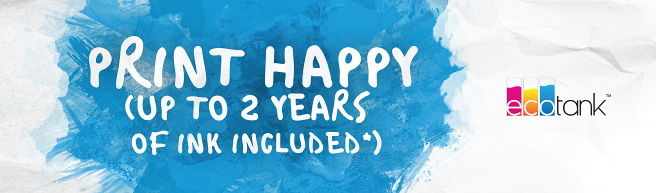Epson EcoTank L405
EcoTank 4 Colour Multifunction Printers
Print | Copy | Scan | Wi-Fi®
Printing Freedom For The Whole Family
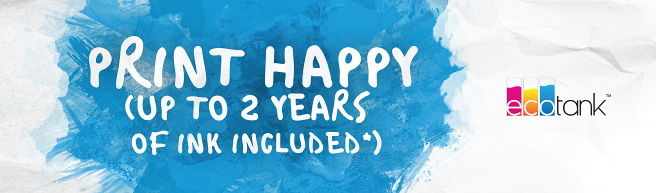 KEY FEATURES & BENEFITS
KEY FEATURES & BENEFITS
- Cartridge Free Printing
- 2 Years of ink included1 – you can print up to 4,000 pages in black2 and 6,500 pages in colour2
- Start in 3 easy steps: 1. Fill, 2. Set Up, 3. Print – without concern, week after week, month after month
- Low-cost replacement ink bottles – and easily refillable ink tanks with replaceable bottles starting from $19.99
- Built in Wireless3 – print from tablets and smartphones
- One-touch copying – get high quality copies fast
- Three Year Warranty – additional two years Return to Base Warranty upon registration, making a total of three years warranty.4
- Small size, great performance – save space at home
- Easy – user friendly control panel buttons
The L405 is a wireless all-in-one with integrated ink system, ideal for busy homes looking to cut their printing costs. Thanks to the integrated high-capacity ink tanks, ink is supplied continuously to the printer, so there are no cartridges to replace; you simply top up the tanks with Epson ink bottles and keep on printing.
PRINTING FREEDOM
For one upfront price, the Epson EcoTank printers come with enough ink in the box to print for up to 2 years1, so you can print 4000 pages in black2 and 6500 pages in colour2 without worrying about ongoing ink replacement and costs.
HIGH-VOLUME INK BOTTLES
Additional low-cost ink can be bought in convenient high-volume bottles that have a drip-free nozzle and resealable cap for easy storage and refilling. Replacement bottles hold enough ink for a massive 4,500 pages in black2 and 7,500 pages in colour2.
NEVER CHANGE AN INK CARTRIDGE AGAIN
The L405 features a revolutionary, integrated high-capacity ink tank system, offering an unbeatable combination of convenience and value.
In 3 easy steps you get printing freedom. All you have to do is fill or refill the tanks, set up the printer and then print without concern, week after week, month after month.
EVERYDAY PERFORMANCESimple wireless connectivity
The L405 supports the latest wireless standard, 802.11b/g/n3, it also includes Wi-Fi Direct®, which means no router is required - providing you with greater coverage and faster speeds. With EPSON Wireless setup, you can easily connect to your wireless network via your router. You can use your EcoTank printer from anywhere in your home and share it with multiple PCs.
EASY
The L405 is ideal for everyday projects with quick setup. It boasts user friendly control panel buttons making printing of documents, reports, assignments and recipes so much easier for the family whether at home or on the go.
Scan and copy, PC-free
Get high-quality colour or black-and-white copies in a snap.
REGISTRATION OFFER
The Epson EcoTank L405 is backed by a 3 year Return-to-Base warranty (1 year standard and a bonus 2 years upon registration).
You'll receive an additional 2 years bonus warranty when you register online
4 at
www.epson.co.nz/register_product/ within 90 days of purchase, making a total of 3 years warranty.

1 2 years' of ink based upon user's average monthly print volume of 150 pages(TNS Research – June 2013)
2 Quoted yields/CPP are extrapolated based on Epson original methodology from the print simulation of Test Patterns provided in ISO/IEC24712. Quoted yields/CPP are NOT based on ISO/IEC24711. Quoted yields/CPP may vary depending on the images that you are printing, the paper type that you are using, the frequency of your prints and environmental conditions such as temperature
3 Wi-Fi CERTIFIED™, level of performance subject to the range of the router being used
4 12 months of standard Return to Base warranty. For an additional 24 months (making a total of 36 months),you must register on
www.epson.co.nz/register_product/ within 90 days of purchase.
Printer
|
| PRINTER TYPE |
|---|
| Epson EcoTank L405 | C11CG49506 |
| PRINTING METHOD | On-demand Inkjet (piezoelectric) |
| NOZZLE CONFIGURATION | 180 nozzles Black, 59 nozzles each colour (Cyan, Yellow, Magenta) |
| MINIMUM INK DROPLET VOLUME | 3 Picolitres |
| WHAT'S IN THE BOX |
|---|
| |
L405 EcoTank™ All-in-One Printer
Instruction manual
CD-ROM for product setup
Power cord
USB cable not included (Optional extra)
Initial ink bottles: 1 x 664 Black, 1 x 664 Cyan, 1 x 664 Magenta, 1 x 664 Yellow
|
| RESOLUTION |
|---|
| | 5760 x 1440 optimised dpi with (with Variable Sized Droplet Technology) |
| PRINT SPEED |
|---|
| BLACK TEXT (NORMAL) A4 | 10 ISO ppm1 |
| COLOUR TEXT (NORMAL) A4 | 5 ISO ppm1 |
| PHOTO 4"x6" (10x15cm) | Approx. 69 sec 2+ |
| + When printed on Epson Premium Glossy Photo Paper |
PAPER HANDLING
|
|---|
| PAPER SIZES | A4, Letter, Legal, 8x10", 5x7", 4x6", 3.5x5", 5x8", A6, A5, B5, Envelopes: No10, DL, C6 |
| PAPER HOLD CAPACITY | Input capacity: 100 sheets, A4 Plain paper (75g/m2).
20 sheets Premium Glossy Paper (255g/m2) |
Scanner
|
SCANNING
|
|---|
| SCANNER TYPE | A4 Flatbed colour image scanner |
| SENSOR TYPE | CIS |
| DOCUMENT SIZE | Up to A4 |
| PIXEL DEPTH | Input 48bits (16bits/Greyscale) / output 24bits (8bits/Greyscale) |
| SCANNING RESOLUTION | 1200 x 2400dpi |
| MONO SCAN SPEED | A4 1200dpi 8.8msec/line |
| COLOUR SCAN SPEED | A4 1200dpi 28.5msec/line |
Copy Function
|
| COPY SPEED |
|---|
| COPY SPEED BLACK TEXT (A4) | 7.7 ISO ppm1 |
| COPY SPEED COLOUR TEXT (A4) | 3.8 ISO ppm1 |
General
|
| OPERATING SYSTEMS |
|---|
| PRINTER DRIVERS | Windows® XP/XP Professional x64 Edition/Vista/7/8/8.1/10
MAC OS X 10.6.8, 10.7.x, 10.8.x, 10.9.x, 10.10x, 10.11x, 10.12x |
| ELECTRICAL SPECIFICATIONS |
|---|
| RATED VOLTAGE | AC 100 ~ 240V |
| RATED FREQUENCY | 50 ~ 60Hz |
| POWER CONSUMPTION
| Approx. 11W (ISO/IEC 24712), 1.5W (Sleep Mode) |
| NOISE LEVEL |
|---|
| NOISE LEVEL # | 5.9B
47db |
| # According to ISO7779 with PC Printing/Plain Paper default. |
| INTERFACES |
|---|
| CONNECTIVITY | High Speed USB — Compatible with the USB 2.0 Specification. |
| NETWORKING3 | 802.11b/g/n Wi-Fi®, Wi-Fi Direct® |
| MOBILE DEVICE PRINTING4 | Epson Connect: Email Print, Epson iPrint |
| LCD SCREEN | No |
| CARD SLOTS | No |
| PICTBRIDGE | No |
| PRINTER SOFTWARE (AVAILABLE ON CD-ROM ONLY) |
|---|
| SOFTWARE TOOLS | Epson Easy Photo Print
Epson Event Manager
Epson Scan |
| WARRANTY |
|---|
| | 12 months return to base | Standard |
| | Epson Warranty |
| | For an additional 24 months (making a total of 36 months), you must register on www.epson.co.nz/register_product/ within 90 days of purchase. |
| PRODUCT DIMENSIONS |
|---|
| WEIGHT |
|---|
| INK Bottles |
|---|
| T664 | 664 Black, 664 Cyan, 664 Magenta, 664 Yellow |
| INK BOTTLES BUNDLED WITH PRINTER YIELDS5 | Approx. Black 4,000 pages, Colour Composite 6,500 pages |
| REPLACEMENT INK BOTTLE YIELDS5 | Approx. Black 4,500 pages, Colour Composite 7,500 pages |