4. Open the new compressed and created EPSON L200 Resetters Folder
5. Open the "adjprog.exe" files (the application for resetting the printer)
6. A new windows will gonna Pop-Up Just Click the the "ACCEPT" button below as shown in the image below
7.In other resetter you need to choose the model but here since the resetter is only dedicated for Epson L200 you don't need to set up anymore. The image will be the output when you're done selecting the model of your printer and the port of your printer, just click on "Particular Adjustment Mode" button.
10. In particular adjustment mode select "Waste Ink Pad Counter" then click the OK button below to proceed to the next step.
11. This is the last step of resetting your printer, just checked the main pad counter then click the initialize button.
Congrats! you can use again your Printer.
Please don't forget to share this tutorial and follow me for the future blog tutorial.
HAPPY FREE RESETTING EVERYONE.
HAPPY FREE RESETTING EVERYONE.

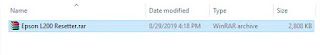







thanks for free download resseter.....god bless
ReplyDelete